Be first to know
Keep up to date with ecommerce news, trends and articles. Brought to you by Stock2Shop.
Sign up todayWelcome to Amazon Seller Central, your portal to selling products on the world’s largest online marketplace. This guide will walk you through the essential features and functions of Seller Central, helping you effectively manage your sales, inventory and customer interactions.
If you haven’t already, sign up for an Amazon Seller account. You can choose between an Individual or Professional plan, based on your selling volume and needs.
Upon logging in, you’ll be greeted by your Seller Central dashboard. This is your central hub for managing your Amazon business. Here you can track sales performance, view account health and access various tools and reports.
Make the most frequently used sections of your Seller Central portal easily accessible by adding them to you Favourites Bar. Just navigate to the main menu in the top left of your screen, find your favourite sections and click the bookmark icon. You will then see the shortcut appear just below the Amazon search bar.
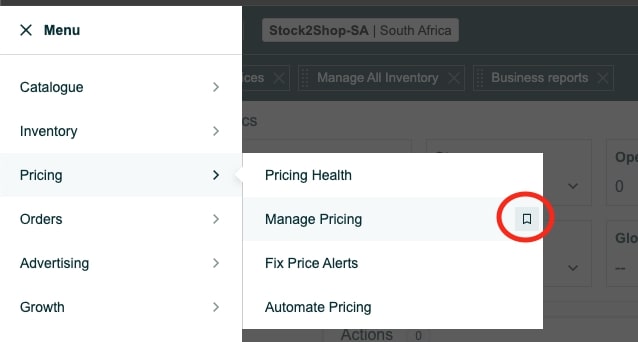
To list your products on Amazon:
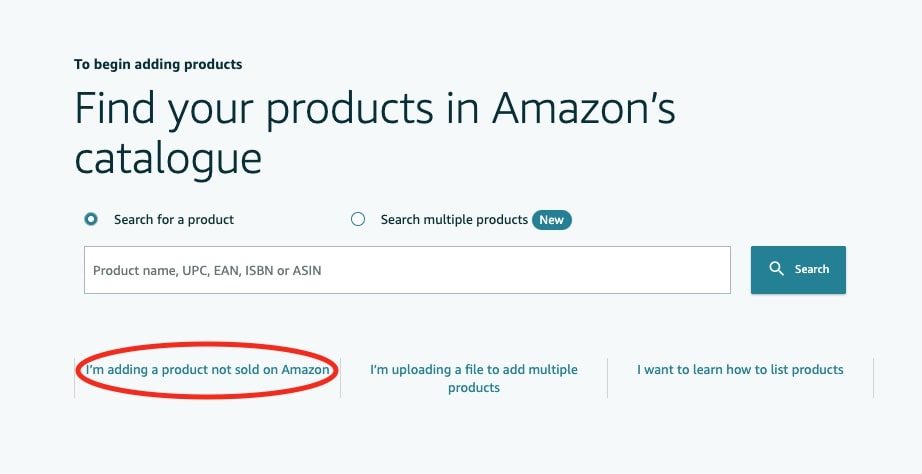
Alternatively, you can use the Amazon API to create listings on Amazon automatically. (Note, Stock2Shop will be offering this service in phase 2 of our Amazon connector)
Use the “Manage Inventory” section to:
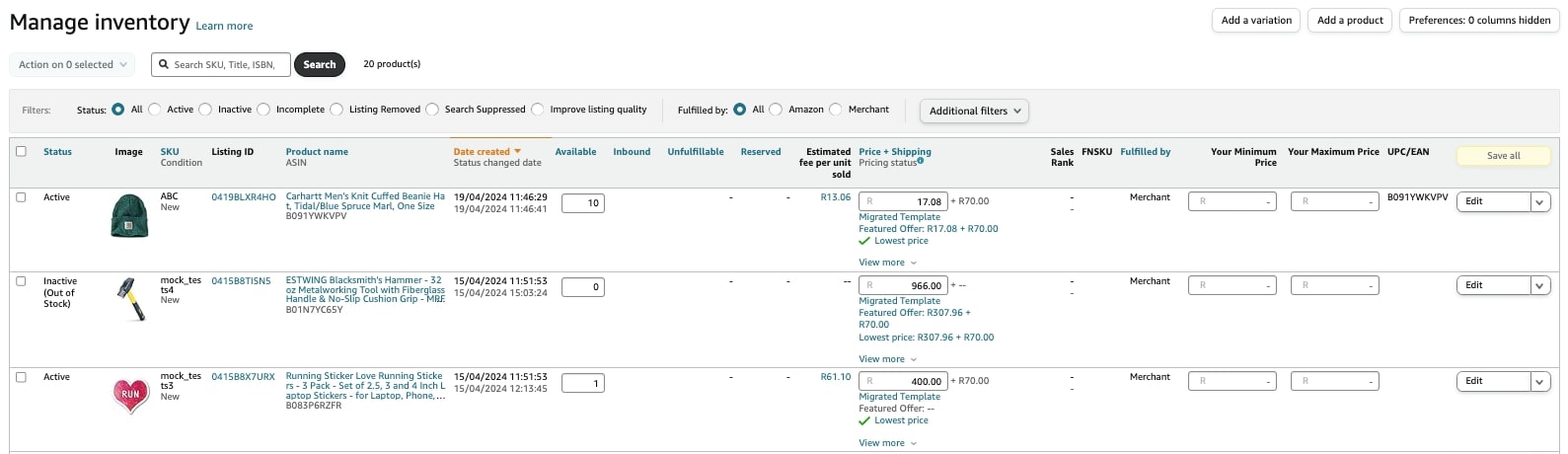
If you have Stock2Shop Amazon integration, you can sync offer data such as price and stock quantities from your accounting system to Amazon automatically.
Choose between:
For more info on the more widely used fulfillment options, click here.
Access the “Orders” tab to view, process, and fulfill incoming orders. You can also print shipping labels, communicate with customers and handle returns from this section.
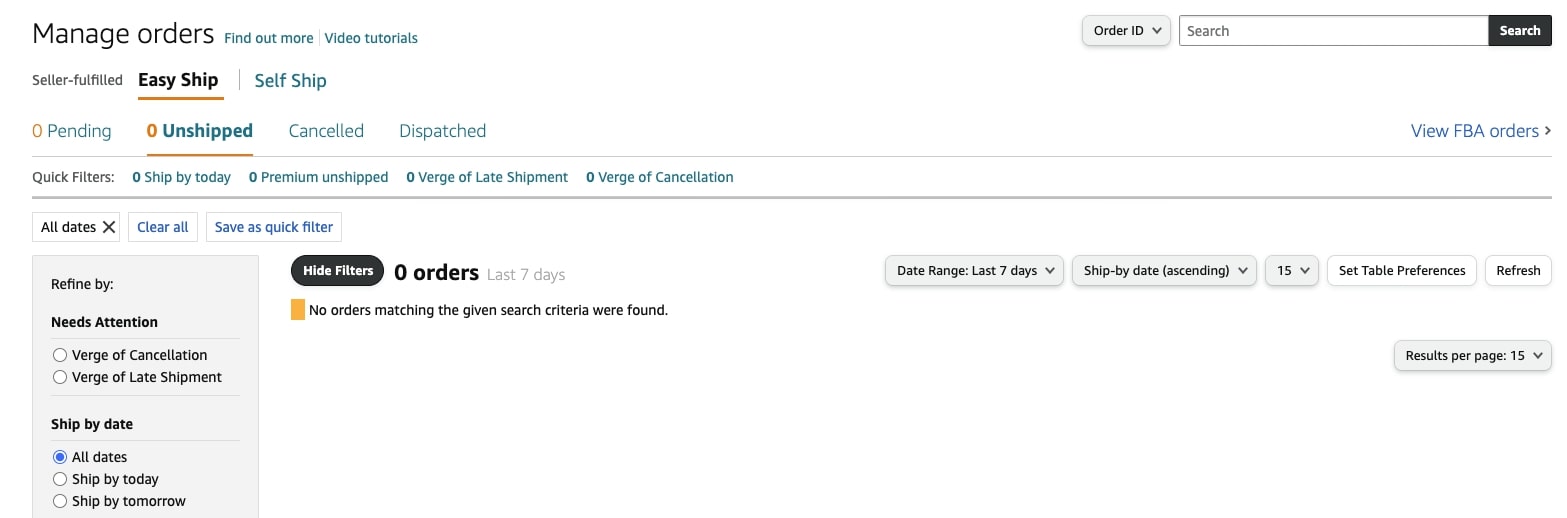
Analyse your sales performance using the various reports available in Seller Central. Track metrics such as revenue, units sold and customer demographics to make informed business decisions.
Click the envelope icon near the top right of your screen to access the “Messaging Centre”. Here you can communicate with customers regarding their orders and address any inquiries that might arise. Timely and polite communication can enhance your seller reputation.
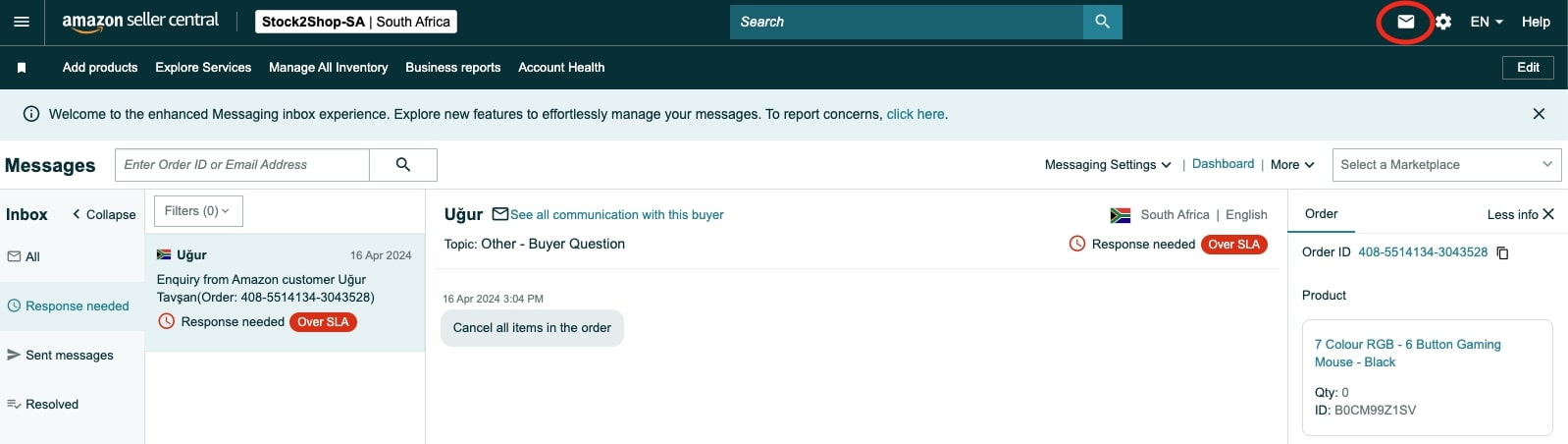
Navigate to the “Performance” tab to find the Feedback Manager, where you can monitor customer feedback and product reviews to maintain a positive seller rating.
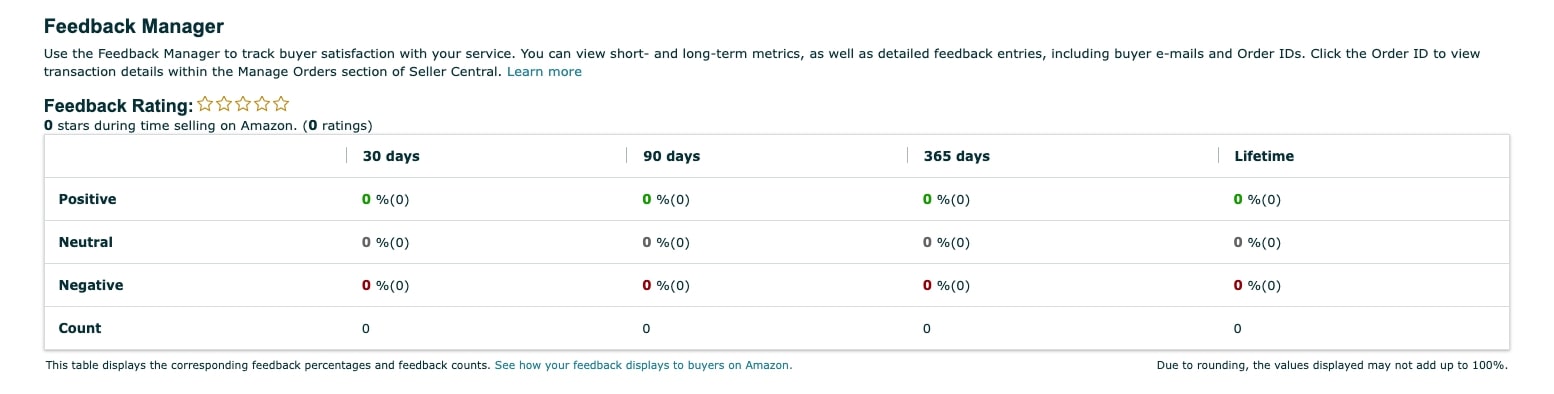
Increase product visibility and drive sales with Amazon’s Sponsored Products advertising platform. Create targeted ad campaigns to reach shoppers actively searching for products like yours.
Run promotions such as discounts, coupons, and lightning deals to attract customers and boost sales. Utilise the “Promotions” tab in Seller Central to set up and manage promotional offers.
Monitor your seller performance metrics to ensure compliance with Amazon’s selling policies. Maintain high levels of customer satisfaction, on-time shipping and order accuracy to avoid account suspension.
Familiarise yourself with Amazon’s policies and guidelines to avoid violations that could impact your account health. Stay informed about changes and updates through Seller Central notifications and resources.
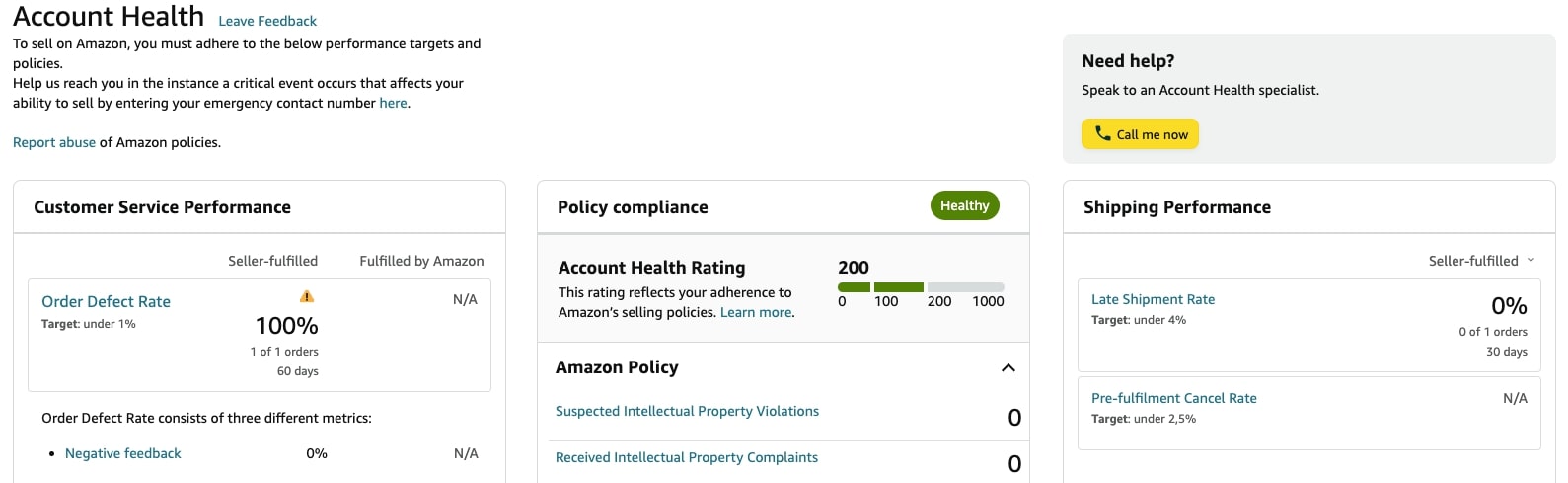
Under the “Learn” tab you’ll find Amazon Seller University, an educational resource offering tutorials, webinars and guides to help you master selling on Amazon.
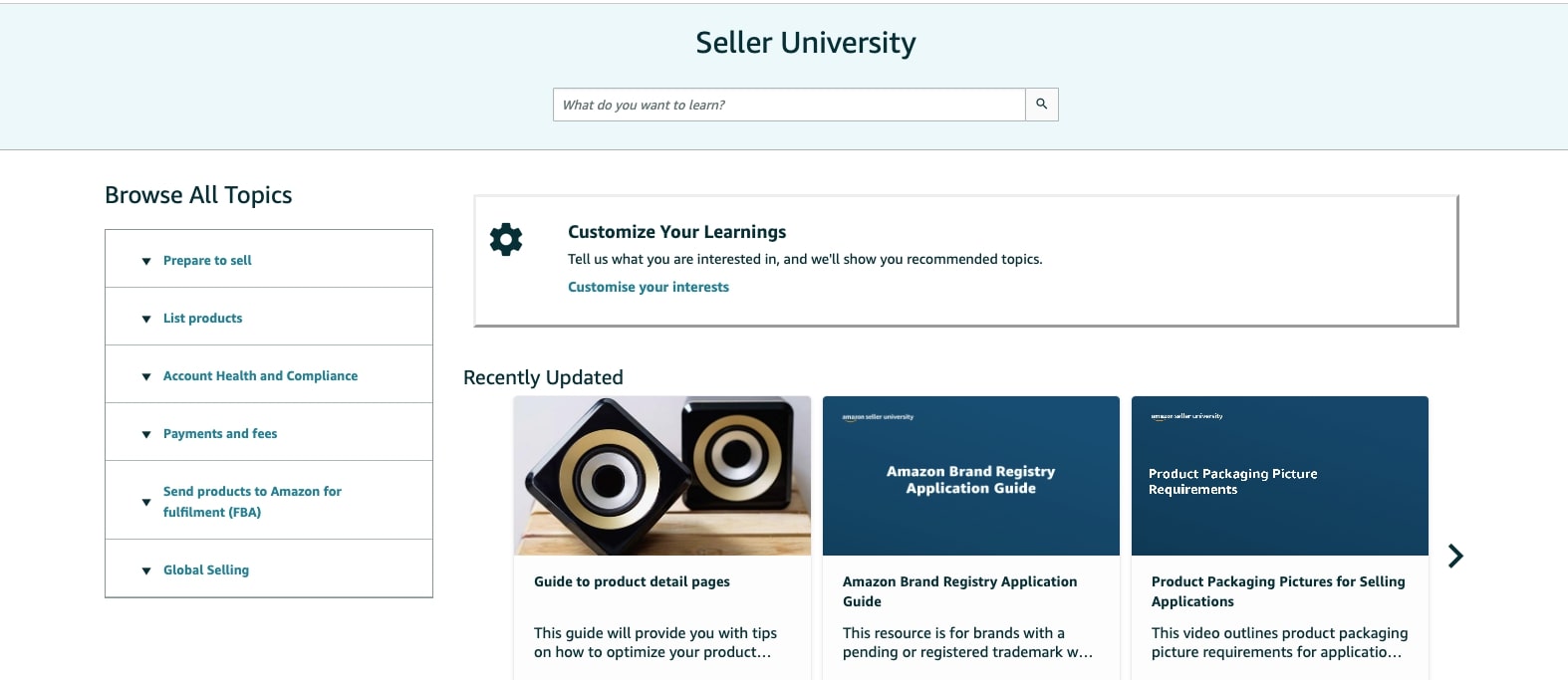
Access the Help & Support section for answers to frequently asked questions, troubleshooting assistance and contact options for seller support.
With Seller Central’s powerful tools and resources, you’re well-equipped to grow your business and leverage Amazon’s broad customer reach. For more information on how you can embrace the Amazon API to sync product data to Amazon Marketplace, get in touch with us at Stock2Shop.

Keep up to date with ecommerce news, trends and articles. Brought to you by Stock2Shop.
Sign up todayUnderstanding product data is essential for a successful ecommerce business. Here’s an overview of the most important elements of product data you need to understand.
Read MoreCategorising products correctly is a major pain point for many ecommerce websites. Layered navigation is the solution: find out how – and why – to implement it
Read MoreWant to find out exactly how Stock2Shop can make your business more efficient and streamlined?
Contact Us